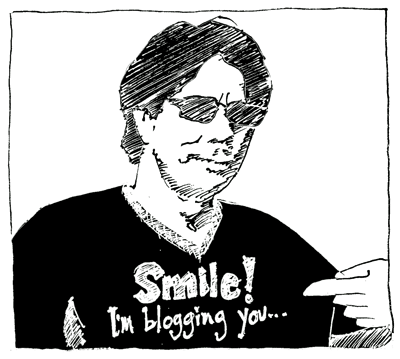How to Make a Digital Story in Front of 100 People
1 hour. 100 students. Mission? Teach the students how to make a digital story! Challenging for sure. Possible? Here’s Grimeland Merete’s story:
The other day I was asked to teach students studying to become pre-school teachers at The University College of Oslo how to make a digital story. At first I thought it would be a regular workshop with 15 to 20 students and that we would be able to use 1 to 2 days producing digital stories while I would supervise. These types of workshops I really love! I get to talk to people all the time, and help people tell their stories during the time we spend together in the workshop. And this is what I’ve done every time I’ve been teaching it to others – through workshops, and not lectures… So I was kind of surprised when Grete Jamissen said “I’m sorry, Merete. This is not going to be one of those cozy workshops we usually do. We have nearly 100 students, and you have to show them how it works in an hour. That’s all the time we got”. […]
I could have said that this post would be about how to make a digital story in 1 hour, but that wouldn’t have been entirely true, because Grete had spent quite a few hours preparing the raw material for me. Although I put it together, not entirely into a coherent story, I did spend 1 hour demonstrating how it’s done technically, while Grete probably has spent some 10 hours or so preparing the material. And I think she’s still working on it to get it down to a 10-20 min demonstration!
But doing it in front of 100 people, that was the challenge! So if you want to make a digital story live, you should have all your raw material collected and well rehearsed, especially if you’re recording it in front of an audience.
Your raw material should include:
- The story written down and/or printed – rehearse the recording
- Selected pictures to compliment the story – numbering the might be a good idea so that you easier know what order you want them in
- Recording device or at least mic if you’re recording directly to MovieMaker
- Music (with clearance to use)
Read the full post at Sweet Chili of Mine…